Project management can be tough. And there are many free tools to help you. This post introduces 10 best free project management tools for a small business. Each tool has its own strengths.
Why Project Management Tools are Important?
Project management tools keep your work organized and help you to complete your tasks on time. These tools are like a digital assistant—they store all the important information, remind you of deadlines. For small businesses or teams with limited resources, free project management tools are a great way to stay productive and organized without spending extra money.
Here below you will discover the tools
1. ClickUp: For Customization Lovers
ClickUp is like a Swiss Army knife for project management. It gives you 14 different task views, including lists, calendars, and even mind maps. ClickUp’s free plan offers unlimited tasks and users, making it a great choice if you’re working with a small team and need lots of customization options. Here’s why it stands out:
- Best For: Customizing views to suit each team member’s needs.
- Standout Feature: Multiple views let you track projects from every angle.
- Limitations: Can be a bit complicated to set up.
With ClickUp, you can manage projects your way, whether you prefer a Kanban board or a detailed Gantt chart. Check for “How to use Clickup“.
2. Asana: For Team Coordination
Asana is well-loved by teams for its simple, intuitive design. It’s easy to break down projects into tasks, add due dates, and assign them to team members. The free plan includes unlimited tasks and projects for up to 15 users, making it ideal for small teams.
- Best For: Team collaboration and task management.
- Standout Feature: A personal “My Tasks” view helps you stay on top of things.
- Limitations: Limited to certain views on the free plan.
Asana is particularly helpful if your team needs to track tasks and projects without getting bogged down by complex features.
3. Notion: For Creative Organization
Notion combines project management with note-taking, giving you a unique way to manage tasks and store information. Its free plan allows unlimited pages and blocks, so you can customize your workspace as you like. Notion is especially useful for those who need a flexible workspace for collaboration and creativity.
- Best For: Teams who need a blend of task management and documentation.
- Standout Feature: Extensive customization with templates.
- Limitations: Steeper learning curve due to its many features.
Notion is perfect for creatives and teams who want to combine documentation with project management in one place.
4. Trello: For Visual Project Management
Trello is known for its simplicity and visually appealing layout. Based on the Kanban board system, Trello lets you create boards for each project and add tasks as cards. You can move cards across columns (like To-Do, In Progress, and Done) as work progresses. It’s a fantastic option for teams that want to visualize their workflow.
- Best For: Visual project management and task tracking.
- Standout Feature: Easy-to-use Kanban boards with unlimited Power-Ups.
- Limitations: Limited to 10 boards on the free plan.
Trello’s simplicity and visual approach make it a favorite among teams who want a clear view of their project stages without complicated tools.
5. Wrike: For Spreadsheet-Like Project Tracking
If you love spreadsheets, Wrike might be the tool for you. Wrike offers a structured, grid-based view similar to a spreadsheet, with customizable columns for every project detail. Its free plan allows for unlimited users and projects, making it suitable for teams needing structured, organized project tracking.
- Best For: Teams that like a spreadsheet-style layout.
- Standout Feature: Best-in-class project tracking features.
- Limitations: Limited customization on the free plan.
Wrike is a good pick if you want straightforward project tracking with clear visual organization. However, more advanced features are only available in the paid version.
6. Bitrix24: For All-in-One Collaboration
Bitrix24 combines project management with communication tools, offering everything from task tracking to messaging. It’s a one-stop shop for teams that want a single platform for communication and project management. The free plan includes unlimited users, which is a bonus for growing teams.
- Best For: Teams that need both project management and communication tools.
- Standout Feature: Messaging and video chat integrated with task management.
- Limitations: Can feel cluttered with so many features.
With Bitrix24, you won’t need multiple apps to keep in touch and manage tasks. It’s an all-in-one solution, though it might be overwhelming at first due to its many features.
7. Paymo: For Freelancers and Small Agencies
Paymo is a project management tool built with freelancers and small agencies in mind. It combines task management with time tracking, invoicing, and expense tracking. If you work with clients and need a tool that handles both projects and billing, Paymo’s free plan is a great fit.
- Best For: Freelancers and small agencies managing projects and invoices.
- Standout Feature: Built-in time tracking and invoicing.
- Limitations: Limited to 5 clients on the free plan.
Paymo makes it easy to track your time, bill clients, and keep tasks organized—all without switching between different apps.
8. Airtable: For Maximum Customization
Airtable is a unique tool that combines the familiarity of spreadsheets with powerful customization options. You can build your project management system from scratch or choose from various templates. Airtable’s free plan supports up to 1,000 records per base, making it perfect for teams that want control over every detail.
- Best For: Creating a fully customized project management workspace.
- Standout Feature: Extensive customization with hundreds of templates.
- Limitations: Limited to 5 users on the free plan.
9. Jira: For Agile Software Development Teams
Jira is purpose-built for software development teams following Agile and Scrum methodologies. With its dedicated issue tracking and sprint planning tools, Jira helps dev teams keep their projects organized and on track. The free plan includes unlimited projects for up to 10 users, making it a good option for small development teams or startups.
- Best For: Agile teams needing issue tracking and sprint management.
- Standout Feature: Agile tools like Scrum boards and backlog management.
- Limitations: Limited flexibility for non-developer use cases.
If you’re part of a development team, Jira’s tools are perfect for managing code, sprints, and team collaboration. It’s geared toward tech teams, so if that’s your focus, Jira could be the right fit for you.
10. Height: For AI-Enhanced Project Management
Height brings artificial intelligence (AI) to project management, making it an exciting choice for teams looking to explore automated workflows and smarter task management. Height’s AI features can suggest task improvements, generate subtasks from chat history, and even detect duplicate tasks. The free plan includes unlimited users and up to 1,000 active tasks, providing generous support for growing teams.
- Best For: Teams interested in AI-powered project management.
- Standout Feature: AI tools that automate and enhance task tracking.
- Limitations: Some autonomous features may experience minor lag.
Height offers a glimpse into the future of project management with its smart automation tools. It’s a great choice if you want to try an innovative, AI-assisted approach to task tracking.
A Chart Of These Free Project Management tools
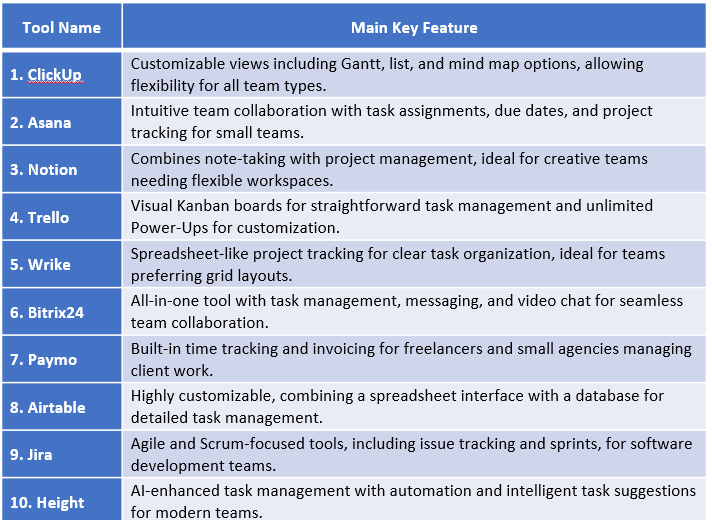
How to Choose the Right Free Project Management Tool for Your Team
With so many tools out there, choosing the best project management software can be challenging. Here are a few things to consider to make sure you pick a tool that truly meets your needs:
- Team Size: Some tools limit the number of users on the free plan, so make sure the one you choose can support your team size.
- Project Complexity: Different tools offer different levels of detail. For example, Jira is ideal for complex software projects, while Trello is simpler and more visual.
- Task Views and Layout: If your team prefers visual boards, Trello or ClickUp might be a good fit. If you like the familiarity of spreadsheets, Wrike or Airtable could be better.
- Additional Features: Do you need time tracking, invoicing, or integration with other tools like email and Slack? Pick a tool that includes the features you need on the free plan.
No matter which tool you choose, the good news is that these free project management tools offer plenty of functionality to help you stay organized without spending a dime.
Why Free Project Management Tools Are a Great Choice
Free project management tools are ideal if you’re working with a limited budget but still want the benefits of organized workflow management. Here’s why they’re a fantastic choice:
- Cost-Effective: You get access to essential features without paying. This is especially useful for startups, freelancers, and small businesses.
- Easy to Use: Most free tools have simple setups, so you don’t have to spend hours getting familiar with the platform.
- Room for Growth: Many of these tools offer paid plans with advanced features, so as your business grows, you can upgrade without changing systems.
These free project management tools are like having a helping hand, guiding you to achieve your goals and meet your deadlines. Just try out a few, see what works best for you, and go from there.
Choosing the Best Tool for You
Selecting the right project management tool depends on what you and your team need the most. If you’re looking for straightforward task tracking with a visual component, Trello and Asana are excellent starting points. If your work involves extensive customization or specific workflows, ClickUp and Airtable offer endless possibilities to build out your unique system. And for teams needing advanced features like time tracking or AI enhancements, Paymo and Height stand out.
Here are a few questions to ask yourself as you make your decision:
- What’s my main goal? For simple task tracking, a basic tool like Trello might be enough. For complex workflows, consider ClickUp or Wrike.
- How many people are on my team? If you have a larger team, make sure the tool’s free plan accommodates everyone.
- Do I need extra features like invoicing or time tracking? Tools like Paymo are designed for freelancers who need these additional functions.
- Will we need integrations with other apps? Tools with integrations (like Slack, Google Calendar, or Zapier) can make a big difference in efficiency.
Final Thoughts: Start Small, Grow Big
The best part of using free project management tools is that you can start small. Test out different features, get comfortable with the setup, and see how your team responds. Most of these tools have no cost barriers, so you can explore as many as you need before settling on the one that fits your work style best.
If your needs change in the future, many of these tools offer affordable upgrades with advanced features, allowing you to scale as your projects grow. You might find that starting with a free tool today lays the foundation for greater productivity and organization in the future.
Conclusion
Managing projects doesn’t have to be expensive or complicated. With these 10 free project management tools, you have access to powerful features that can help you organize tasks, track progress, and collaborate effectively. From ClickUp’s diverse views to Height’s AI-powered automation, there’s a tool here for everyone.
No matter the size of your team or the complexity of your projects, these tools provide the essentials to keep you on track. Test them out, see what feels right, and enjoy the benefits of organized, efficient project management. You’re one step closer to achieving your goals, one task at a time.
